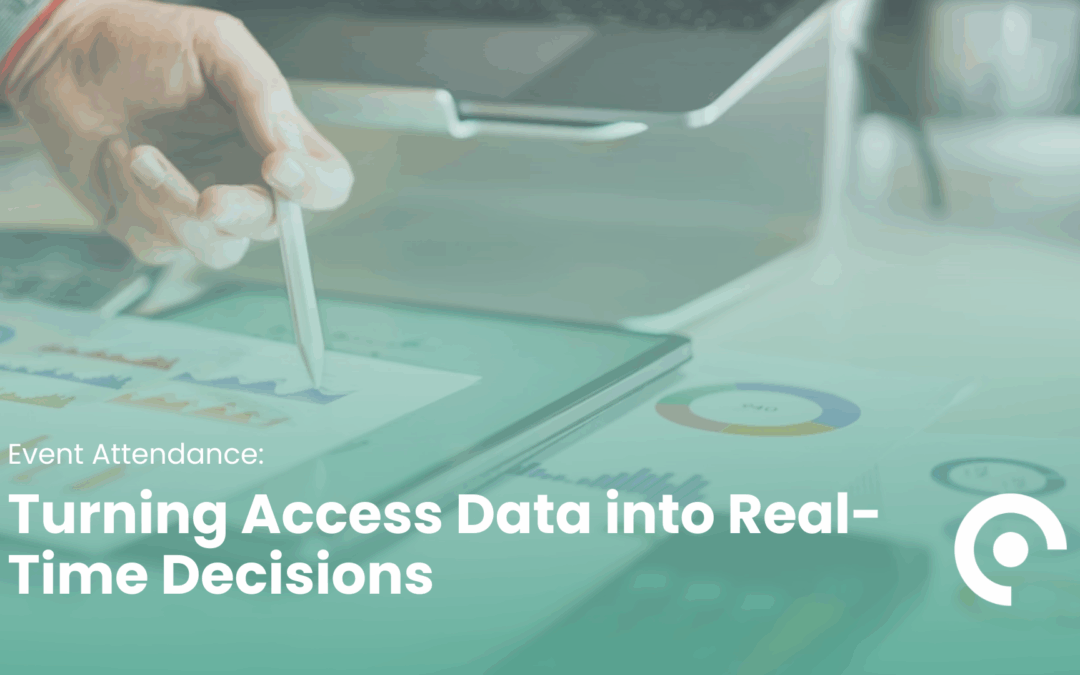Índice de contenidos
The doors open, the first attendees come in, and within minutes a line begins to form. Suddenly the same questions pop into your mind: How many people have checked in already? Is every room filling up as expected? Who’s still on their way? And, most importantly, how long do attendees usually stay? All these questions can be answered once you turn access data into actionable insights.
As an event planner, you know that data shouldn’t remain buried in an endless Excel sheet. Instead, the real difference lies in how you collect, visualize, and activate that information. With a well-configured access system, you can anticipate issues, optimize resources, and clearly demonstrate your impact with measurable metrics.
In this article, you’ll learn how to measure attendance to make real-time decisions, which KPIs actually matter, and how Meetmaps helps you turn data into action. Let’s dive in. 👇
How To Measure Event Attendance
Tracking attendance goes far beyond counting printed badges at the end of the day. It’s about understanding when, how, and how much attendees participate so you can improve both operations and experience with every edition.
A reliable access control system allows you to monitor attendance trends in real time, anticipate bottlenecks, and make faster decisions.
The key is to measure across the entire journey — before, during, and after the event.
🔹 Before the Event: Build a Strong Foundation
- To begin with, send invitations and registration forms that include key fields for later segmentation (role, company, interests).
- In addition, schedule reminder campaigns tailored by ticket type or attendee profile (attendee, speaker, staff…) to reduce no-show rates.
💡 TIP: No-show refers to registered attendees who don’t end up showing up. To minimize it, send clear, personalized, and segmented communications to ensure registrations turn into real attendance.
🔹 At Check-In: Keep the Flow Moving
- First, use a unified registration and check-in system that centralizes all accesses.
- Then, enable multiple QR or badge scanning points to avoid long lines.
- Track key variables: arrival time, peak entry hours, and live room capacity.
- For larger events, ask for guidance on the optimal number of access points based on expected attendance.
💡 TIP: Set up check-in by room or session to identify which blocks, tracks, or activities generate the most interest.
🔹 During the Event: Analyze Movement and Engagement
- During the live experience, track entries and exits per room or workshop to measure real attendance.
- Measure dwell time (average time spent) in each session or area.
- Additionally, monitor in-app activity: favorites, surveys, or messages are clear signs of engagement.
🔹 After the Event: Turn Data into Learning
- Once the event finishes, export attendance, engagement, or 1:1 meeting data.
- After thath, compare registered vs. actual attendees to calculate your no-show rate.
- Finally,use reports to identify peak hours, most attended sessions, and lower-traffic periods — then adjust for next time.
Attendance Analytics: How to Turn Data into Actionable Insights
Having data doesn’t automatically mean having answers. Instead, what truly matters is how you analyze and apply it to improve both attendee experience and event operations. Thanks to attendance analytics, you can move from “what happened” to “why it happened”—and most importantly, what you should do next.
The process can be simple if you follow four steps: organize, visualize, interpret, and act.
-
Organization
Before drawing conclusions, make sure your data is reliable. Clean up duplicates and classify attendees by ticket type, role, company, or session. Having an EMS like Meetmaps that automatically structures your data helps eliminate errors and manual work.
-
Clear and Accessible Visualization
Dashboards are your best ally. A real-time dashboard lets you instantly see total attendees, current occupancy, and peak hours, as well as segment capacity by room. Post-event, reports and historical comparisons reveal trends across editions.
Visualizing data isn’t just aesthetic — it’s the fastest way to detect behavior patterns and spot potential issues before they happen.
-
Pattern Detection and Alerts
This is where your data truly becomes valuable.
For example, detecting overcrowded rooms or under-attended sessions helps you reallocate resources on the spot.
When you connect access data with in-app activity, you can identify which moments drive engagement — like after a push notification or a live poll.
-
Practical Recommendations and Direct Action
- Add staff at busy entry points or during high-traffic peaks.
- Move popular sessions to larger rooms or promote smaller ones.
- Send push notifications when attention starts to drop.
💡 TIP: Measure and act on the go. The faster your response, the smoother the attendee experience.
Which Metrics Actually Drive Better Decisions?
As we’ve seen, measuring attendance isn’t just about counting badges — it’s about understanding behavior and staying one step ahead. But once you have all that data… which metrics really matter?
Focus on the ones that change decisions, not the ones that just fill reports. To simplify analysis, group your KPIs into three main categories: attendance & access, engagement & behavior, and business impact.
| Attendance & Access | Attendance rate / No-show rate |
| Check-in and access times | |
| Peak hours & traffic flow | |
| Engagement & Behavior | Paritipation per seesion (capcity vs. actual) |
| Average dwell time per session | |
| App interactions (favorites, surveys, messages) | |
| Attendee satisfaction | |
| Business and brand | 1:1 meetings held & leads generated |
| Pipeline influenced or new opportunities | |
| Attendance growth between editions & hybrid reach |
How Meetmaps Turns Access Data into a Competitive Advantage for Planners
With Meetmaps, attendance data becomes a live decision-making tool — helping you react in real time and prove impact with clear evidence.
1️⃣ All in One Dashboard: From a unified real-time dashboard, you can instantly view:
- Total attendees, checked-in participants, and no-show rate.
- Entries per minute, peak times, and room capacity evolution.
- Check-ins by session or track — perfect for monitoring workshops or concurrent sessions.
This visibility lets you detect entry peaks, adjust resources immediately, and keep the entire event experience flowing smoothly.
2️⃣ Operational and Engagement Metrics: Once the event is live, Meetmaps collects key data to understand attendee behavior:
- General metrics: attendee statuses (invited, registered, pending, active), module views, messages sent, interactions, and favorites.
- Meetings: requests, confirmations, completed and missed meetings, with breakdown by day or session.
- Exhibitors: stand visits, document downloads, new contacts, and meetings generated.
💡 All data can be exported to CSV, XLS, or PDF, ready to share with management, partners, or venues.
3️⃣ Post-Event Insights with a 360-Degree View: At the end of the event, Meetmaps makes it easy to analyze results, detect patterns, and report outcomes to stakeholders. Plus, automation tools let you:
- Send pre-event communications to reduce no-shows.
- Launch push notifications or surveys during the event to boost engagement.
- Generate final reports highlighting key KPIs for sponsors or management.
As you’ve seen, measuring attendance isn’t just about counting badges — it’s about understanding what happens before, during, and after the event to make smarter, real-time decisions. With the right analytics, you can anticipate needs, adjust on the fly, and prove your event’s true value with data that speaks for itself.
And when all of that happens in one single platform — without switching tools or losing visibility — the result is a smoother, safer, and more efficient operation. That’s exactly what Meetmaps delivers: unified access control, live analytics, and insights that drive real impact.
👉 Request your free demo and discover how to turn access data into your best ally for planning, measuring, and scaling events with measurable results. 🚀